Invention & History
- Introduced: Concept dates back to the early 1980s with RAID formally defined in 1987.
- Defined by: David A. Patterson, Garth Gibson, and Randy H. Katz at the University of California, Berkeley in their seminal paper “A Case for Redundant Arrays of Inexpensive Disks (RAID)”.
- Core Idea: Provide data redundancy through mirroring, improving reliability without parity.
How RAID 1 Works
- Mirroring means every piece of data is duplicated on two or more disks.
- If one disk fails, the system continues to operate using the mirrored disk.
- Both disks operate in parallel during reads, improving read performance.
- Writes happen simultaneously on both disks, which might slightly slow down performance compared to RAID 0.
Example:
If you store a 100 MB file:
- Disk 1 stores: File_A
- Disk 2 stores: File_A (Exact Mirror)
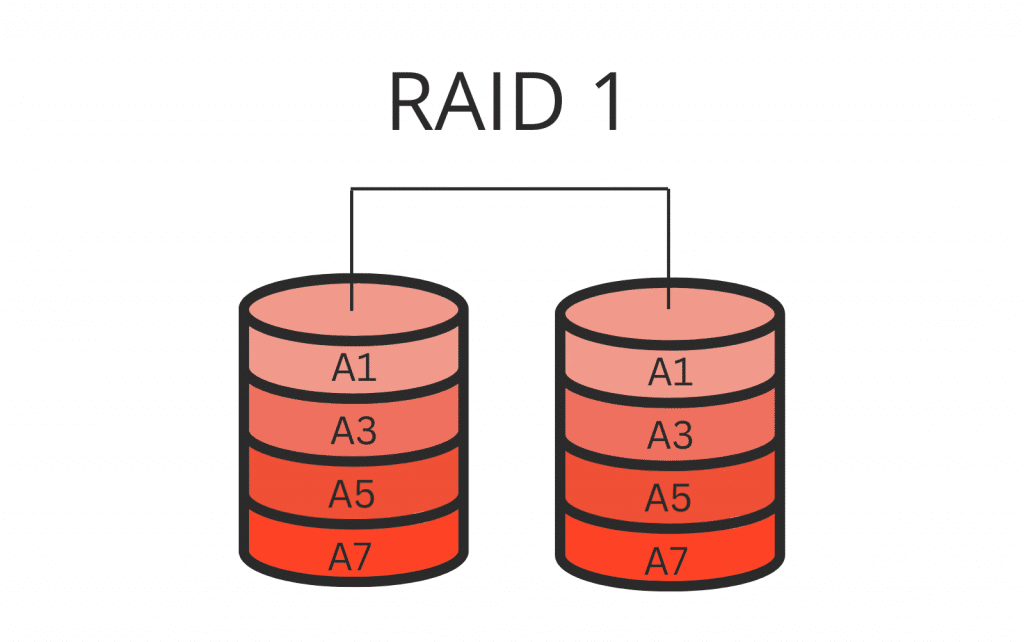
In this image we can see that there are 2 Disks and data is copied (mirrored) evenly across both the disks.
Data A1 from Disk 1 is copied to Disk 2
Data A3 from Disk 1 is copied to Disk 2
Features of RAID 1
| Feature | Value |
|---|---|
| Minimum Disks | 2 |
| Maximum Disks | Depends on the controller; commonly up to 32 |
| Redundancy | ✅ Full redundancy |
| Fault Tolerance | ✅ Yes — 1 or more disks can fail (depending on setup) |
| Read Performance | ✅ Faster (parallel reads) |
| Write Performance | ⚠️ Slightly slower than RAID 0 |
| Usable Capacity | ❌ 50% (half of total disk space) |
| Rebuild Time | ✅ Faster than parity-based RAIDs |
| Hot-Swap Support | ✅ Yes |
| Suitable for Boot? | ✅ Yes (Common for OS installations) |
Advantages
- High Data Reliability: Each disk has an exact copy of data.
- Read Performance Boost: Data can be read from multiple disks.
- Simple Recovery: If a disk fails, the system uses the mirror.
- Ideal for Critical Data: Perfect for environments where data integrity is essential.
- Easy to Implement: Both software and hardware support is widely available.
Disadvantages
- Storage Overhead: 50% of disk space is lost due to mirroring.
- Costlier: Requires double the number of disks for the same usable space.
- Write Speed: Can be slower than RAID 0 because data is written twice.
- Scalability: Limited scalability in terms of performance and space.
Use Cases
- Banking and Financial Systems
- Government and Legal Applications
- Database Servers
- Email Servers
- Virtual Machine Hosts
- Home NAS for important data
- Critical Workstations
Operating System Support
| Operating System | Support RAID 1? | Notes |
|---|---|---|
| Linux | ✅ Yes (via mdadm) | Full software RAID 1 support |
| Windows | ✅ Yes (via Disk Management or Storage Spaces) | Called “Mirrored Volume” |
| macOS | ✅ Yes (via diskutil) | GUI and CLI options |
| FreeBSD/UNIX | ✅ Yes (gmirror, vinum, ZFS) | Native tools available |
Hardware RAID Support
- RAID 1 is one of the most widely supported RAID levels in hardware RAID controllers (e.g., LSI, Dell PERC, HP Smart Array).
- Offers hot-swappable disks and often email alerts for disk failure.
- Supports battery-backed cache and automatic rebuilds.
Conclusion
RAID 1 is one of the most reliable and simple RAID configurations, designed for high availability and data protection through disk mirroring. Every piece of data is written identically to two or more disks, ensuring complete redundancy. If one drive fails, the system continues to run without data loss, making RAID 1 an excellent choice for systems where data integrity and uptime are critical.
However, this reliability comes at the cost of storage efficiency. You only get 50% usable capacity—two 1 TB drives yield just 1 TB of usable space. RAID 1 also offers modest performance improvements in read operations (due to multiple sources), but write speed is typically the same as a single disk.
RAID 1 is supported by almost every modern operating system and hardware RAID controller, making it extremely versatile. Additionally, it offers easy data recovery, as mirrored disks can often be read directly if moved to another system.
In summary, RAID 1 is the go-to choice when your priority is data safety over storage capacity. It’s ideal for individuals or businesses that can’t afford data loss and are willing to sacrifice disk space for peace of mind.